MIKE SHE Python API¶
This section describes the MShePy module, which enables the use of Python scripting with MIKE SHE. This includes:
-
running Python plugins during a MIKE SHE simulation;
-
running MIKE SHE simulations from Python scripts.
In the first case, the user can add plugins to a MIKE SHE model. A plugin consists of a collection of code functions in Python performing custom functionalities. During preprocessing, the Python plugins are attached to the model and once the simulation is started, functions (or "slots") in the plugins will be connected to signals that MIKE SHE will emit during the simulation, e.g. after initialization or before a time step. Once the function has finished to perform arbitrary tasks (e.g. exchange data with MIKE SHE), MIKE SHE will continue the normal execution.
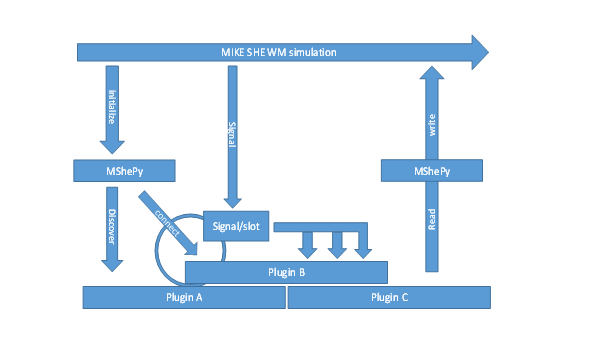
In the second case, the user can call and execute the water movement engine of a MIKE SHE model from a Python shell. This allows controlling the simulation time from the Python shell and exchange items between the MIKE SHE model and the Python environment before, during, and after the simulation.
Requirements
The MShePy module is available from MIKE Zero 2019 version 1. Only water movement (WM) can be accessed through MShePy. Thus, water quality simulations, the preprocessor and other components are currently not supported.
All water movement components can be accessed by MShePy. This includes:
- Overland flow
- River exchange items
- Unsaturated flow
- Evapotranspiration
- Saturated flow
Python versions supported by MIKE SHE:
| MIKE SHE versions | Supported Python Versions (64 bit only) |
|---|---|
| 2021.1, 2022 | 3.7, 3.8, 3.9 |
| 2021 | 3.7, 3.8 |
| 2020.1 | 3.6, 3.7, 3.8 |
| 2019.1, 2020 | 3.6, 3.7 |
Python is not included with the MIKE SHE installation, it can be download from various places, e. g. https://www.python.org/.
Python Plugins¶
How to enable Python plugins in the MIKE SHE user interface¶
In the Simulation Specification panel (below), tick the Enable Plugins option.
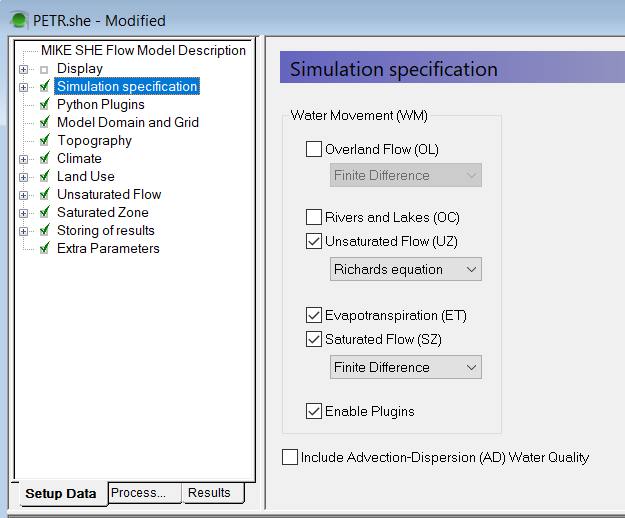
Then open the Python Plugins panel. Under Python Library you can specify how to find the Python dynamic library. "Search default locations" means the operating system´s default search order will be used. On MS Windows this is the application´s directory, several system folders, the current directory and directories in the system PATH variable. The most recent Python version will be preferred. When you tick "Specify" instead you can provide the location of the Python library file (e.g. python38.dll for version 3.8 and python39.dll for version 3.9).
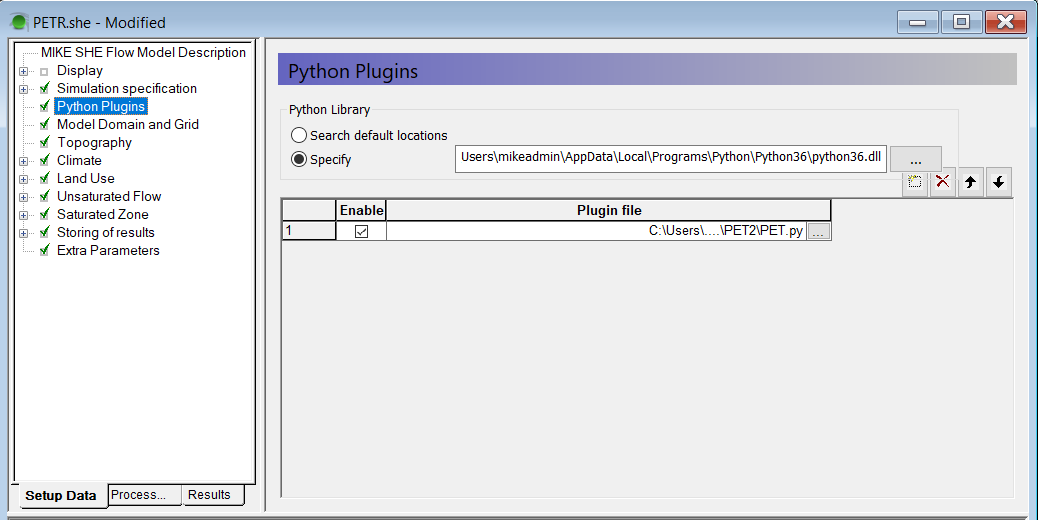
Use the insert button to add plugin files to the simulation. Several plugin files can be added to the same MIKE SHE model. Provide the location of the plugin Python file (*.py) and tick the box in the "Enable"-column to activate a plugin file. The order of plugin files in this table will determine the order of execution during the simulation.
Creating a Python plugin¶
The first step is to import the MShePy module by the command import MShePy. The command will import the MShePy version corresponding to the specified Python library version (see previous section).
The second step is to define at which point of the simulation custom functions defined in the plugin should be executed. MIKE SHE emits six different signals at predefined moments in the simulation. For each signal that is being emitted, one or more plugin functions can be executed. The connection between the signal and the plugin function (or "slot") is simply made by a naming convention. The function definitions are shown in the Table below.
Function definitions
| Moment in the simulation | Python function definition |
|---|---|
| During early initialization | def enterSimulator(): |
| At the end of the initialization | def postEnterSimulator(): |
| At the beginning of each time step | def preTimeStep(): |
| At the end of each time step | def postTimeStep(): |
| After the last time step | def preLeaveSimulator(): |
| Right before closing MIKE SHE, after output files (including logfiles!) have been closed | def leaveSimulator(): |
The third step is to describe actions, which are executed at the defined moments during the simulation, possibly using functions available in the Python environment. An overview of functions included in the MShePy library is provided in the following section. The same plugin file can contain different functions executed at different moments in the simulation. A simple example is shown below for a function printing in the log file the initial timestep count (0) and then the timestep number at each timestep:
import MShePy # Import MShePy module
timestep = 0 # Define a global variable
def enterSimulator(): # Define the slot/function
global timeStep
MShePy.wm.log("The timestep is {0}".format(timeStep)) # Print initial timestep in log file
def postTimeStep(): # Define the slot/function
global timeStep
MShePy.wm.log("The timestep is {0}".format(timeStep)) # Print timestep in log file
timeStep += 1 # Calculate next time step
Functions available in the MShePy library¶
The MShePy library provides functions to exchange items between the Python script and the MIKE SHE simulation. An overview of the functions exposed by the MShePy library is given in the table below. All functions can be called by typing MShePy.wm.* followed by the name of the function (e.g. (MShePy.wm.getValues).
Help for the MShePy module can be obtained by typing help(MShePy) in a Python terminal,
a description of a specific function can be obtained by typing e. g. help(getValues).
Functions available in the MShePy library
| Function | Description | Parameters | Return value |
|---|---|---|---|
| getValues(paramTypeId) | Get a copy of values of a MIKE SHE item from a current simulation | paramTypeId is the Id of the MIKE SHE parameter to get | A tuple: Initial time step (datetime.datetime object), current time step(datetime.datetime object), dataset object |
| setValues(dataset) | Set values to the current MIKE SHE simulation | Dataset object | None |
| gridGeoInfo() | Get the model projection, grid origin and rotation. The origin is the center of the lower left cell of the model domain. | None | Tuple: projection (string), x-origin (double), y-origin (double), rotation (double) |
| gridCellToCoord(ix, iy) | From x, y cell index get the coordinates in the models coordinate system | ix (int): cell x-index; iy (int): cell y-index | cell coordinate in x-direction, cell coordinate in y-direction |
| gridCoordToCell(dx, dy) | From x, y coordinates in the models coordinate system get the x, y cell index | dx (double): cell x-coordinate; dy (double): cell y-coordinate | cell index in x-direction, cell index in y-direction |
| gridIsInModel(ix, iy) | Is this cell (2d cell indices) inside the model area (internal or boundaries)? | ix (int): cell x-index; iy (int): cell y-index | True or False |
| gridIsInternal(ix, iy) | Is this cell (2d cell indices) inside the model area (excluding boundaries)? | ix (int): cell x-index; iy (int): cell y-index | True or False |
| log(*args) | Send a message to the MIKe SHE log file | arbitrary number of objects. | None |
| print(*args) | Send a message to the MIKE SHE print-log file, in the result folder | args: arbitrary number of objects. | None |
| currentTime() | Get the current time step | None | Datetime.datetime object |
| nextTimeStep() | Get the length of next unsaturated zone (UZ) and saturated time (SZ) steps | None | length of next UZ time step in hours, length of next SZ time step in hours |
| simPeriod() | Get the start and end date time for the current simulation. | None | Initial time step (datetime.datetime object) and end time step (datetime.datetime object) |
How to exchange MIKE SHE items with Python¶
MShePy provides access to certain MIKE SHE exchange items. Some of these are both for in- and output, others for either in- or output only. All MIKE SHE items that can be accessed from Python are listed in the summary tables at the end of this chapter. The availability of MIKE SHE items depends on the components selected in the "Simulation specification" panel. For example, if the evapotranspiration component is not included in the simulation, then no parameters related to evapotranspiration will be available. The accessible variables are listed in the _WM.log file, once preprocessing and water movement initialization has been executed. Some items will only be available when the extra parameter "expose da items" is specified and set to true*.
In order to exchange MIKE SHE items between the Python plugin and the MIKE SHE simulation two functions are available in the MShePy module:
MShePy.wm.getValues()to retrieve a copy of items from MIKE SHE to Python;MShePy.wm.setValues()to change the value of MIKE SHE items in the simulation.
The input of the MShePy.wm.getValues() is a MIKE SHE parameter ID. The predefined parameter IDs are available from MShePy.paramTypes.* followed by the abbreviation corresponding to the parameter (see summary tables at the end of this chapter for the list of abbreviations). The output of the getValues function is a tuple containing the starting time as a datetime.datetime object, the current time as another datetime.datetime object, and a MshePy dataset containing the value of the selected MIKE SHE item (see following section for a description of the MShePy dataset type). For example you could do this:
>>> (dtStart, dtEnd, values) = MShePy.wm.getValues(MShePy.paramTypes.P_RATE)
>>> dtStart
(datetime.datetime(2000, 1, 5, 22, 0),
>>> dtEnd
datetime.datetime(2000, 1, 6, 0, 0),
>>> values
MShePy36.dataset: "precipitation rate", Precipitation Rate (meter/sec), in: Global value, out: BaseGrid, shape: [100, 3], size: 296)
The input to MShePy.wm.setValues() is a MShePy dataset.
How to create and handle MShePy datasets¶
The function MShePy.dataset() can be used to create a dataset. The argument of the function is a MIKE SHE parameter ID (MShePy.paramTypes.*). The characteristics of the dataset, such as the dimension and the unit, depend on the properties of the selected MIKE SHE parameter and will be automatically set to match the current model setup. So before calling this function the initialization of the model must have been completed. An overview of the available parameters, their properties and corresponding IDs is given in the summary tables at the end of this chapter.
The string representation of a MShePy dataset object contains some of its properties (see example below). The displayed properties include:
- The parameter description (e. g. "precipitation rate")
- The current unit (e. g. meter/sec)
- The input and output dimension (e. g. "Global value")
- The shape (number of elements in each dimension)
- The size, or total number of elements inside the model area. Note that this number is usually lower than the product of the extents in each dimension, as most models are not box-shaped – cells outside the model boundary, but inside the model domain bounding box will not be counted.
MShePy dataset objects can be indexed using square brackets. The number of inputs in the square brackets depends on the dimension of the object. For instance, 2 inputs can be given for the precipitation rate object in the example below (e. g. data[1,1]). Slices can be selected by using the colon (e. g. data[1:3,1], data[:,1] or data[1:3:2,1]). The *.value() attribute can also be used to display all values inside a MShePy dataset, or to change all values in a dataset by specifying the new value as an argument (e. g. data.value(10.0)):
>>> (startTime, endTime, data) = MShePy.wm.getValues(MShePy.paramTypes.P_RATE)
>>> data
MShePy36.dataset: "precipitation rate", Precipitation Rate (meter/sec), in: Global value, out: BaseGrid, shape: [100, 3], size: 296
>>> data[1,1]
0.0
>>> data[1:3,1]
[0.0, 0.0]
>>> data.value(10.0)
>>> data[1:3,1]
[10.0, 10.0]
The dimension shown in the summary tables at the end of this chapter refers to the standard dimension the MIKE SHE item has, which is also the dimension the output item has. However, the real dimension of input items may be different, depending on the selected option in the MIKE SHE interface. For example, the precipitation rate is usually 2 dimensional (BaseGrid in the previous example), but the input item can also be a global value when the option Uniform is selected in the Precipitation Rate dialog in the MIKE SHE user interface (see figure below).
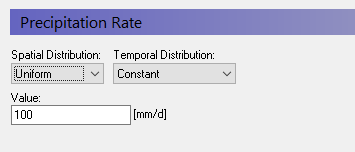
The number of elements in each dimension of a MShePy dataset object can be retrieved by the function shape(). In the example below, data.shape() returns [100,3]. Similarly, size() function returns the total number of elements in a MShePy dataset object (e.g. 196), or the extent in a given dimension when the index of the dimension is given as a parameter, e.g. size(1).
In order to retrieve the unit of a MShePy dataset object, the function unit() is available. No arguments are required and the function returns the unit of the dataset object. Note that this unit may be different from the unit selected in the MIKE SHE GUI. In the following example, data.unit() would return 'meter/sec', while the default unit of the precipitation rate in the MIKE SHE GUI is 'mm/d'.
>>> data
MShePy36.dataset: "precipitation rate", Precipitation Rate (meter/sec), in: Global value, out: BaseGrid, shape: [100, 3], size: 296
>>> data.shape()
[100, 3]
>>> data.size()
296
>>> data.unit()
'meter/sec'
In the Python environment, the unit of a MShePy dataset object can be changed by using the function convert(). The argument to the function is the new unit as text (e. g. value.convert('mm/year')). Each MShePy dataset can be converted to a unit matching the corresponding item type. The valid units for a given item type can be found in the GUI under File->Options->Edit Unit Base Groups. The unit conversion in Python will not affect the units of the regular MIKE SHE grid- or detailed time series output items. It is not required to reset the unit before committing the dataset with the setData method: This will be taken care of by the MShePy module.
It is also possible to set a different unit without doing any conversion by calling unit() with an argument. This may be useful when creating a new dataset or for setting the correct unit when making calculations that are supposed to result in a different unit.
>>> (startTime, endTime, data) = MShePy.wm.getValues(MShePy.paramTypes.SZ_HEAD)
>>> data[20,22,1]
9.202210426330566
>>> data.unit() # get default unit
'meter'
>>> data.convert("inch") # invalid conversion, see error message:
Traceback (most recent call last): File "<stdin>", line 1, in <module>
LookupError: "inch" is a known unit, but it does not match the item type "Elevation" of the dataset.
>>> data.convert("feet")
MShePy36d.dataset: "head elevation in saturated zone", Elevation (feet), in: SZ3DGrid, out: SZ3DGrid, shape: [50, 50, 3], size: 5652
>>> data[20,22,1] # get the value that now is in feet (compare to above data[...] statement!)
30.190979089011048
The MShePy library allows arithmetic operations with MShePy datasets: addition, subtraction, multiplication, division, exponentiation, absolute value, negative value, and positive value using standard Python syntax. The resulting MShePy dataset will have the properties of the first MShePy dataset in the equation (in the example below, NEW is the same dataset type as HEAD, while NEW1 is the same as ET).
Arithmetical operations where MShePy datasets are sliced using square brackets( e.g. ET[:] = HEAD[:,:,0]), will not replace the dataset object, but only the values inside it.
>>> (startTime, currentTime, ET) = MShePy.wm.getValues(MShePy.paramTypes.ET_REF_EXC)
>>> (startTime, currentTime, HEAD) = MShePy.wm.getValues(MShePy.paramTypes.SZ_HEAD)
>>> NEW = HEAD + ET
>>> NEW
MShePy36.dataset: "head elevation in saturated zone", Elevation (meter), out: SZ3DGrid, shape: [100, 3, 1], size: 296
>>> NEW1 = ET + HEAD
>>> NEW1
MShePy36.dataset: "reference evapotranspiration (OpenMI)", Evapotranspiration Rate (meter/sec), in: Global value, out: BaseGrid, shape: [100, 3], size: 296
>>> ET[:] = HEAD[:,:,0]
>>> ET
MShePy36.dataset: "reference evapotranspiration (OpenMI)", Evapotranspiration Rate (meter/sec), in: Global value, out: BaseGrid, shape: [100, 3], size: 296
Running MIKE SHE simulations from Python scripts¶
This section describes the steps to execute a MIKE SHE model using a Python script. Functions are included in the MShePy module to initiate and run a MIKE SHE simulation from a Python script.
The MIKE SHE model has to be preprocessed before it can run using the MShePy module. The MIKE SHE model can contain Python plugins.
Limitations¶
Each python process can be used for the execution of just one single MIKE SHE model. It is not possible to
- run more than one model in parallel in the same process or
- run more than one model sequentially.
If it is required to run several MIKE SHE models sequentially or in parallel this can be achieved by invoking an additional python process for each model and starting MIKE SHE in that sub-process.
Initializing a MIKE SHE model¶
The MShePy module resides in the MIKE installation´s bin/x64 folder. This needs to be in your search path for python modules, e.g. by calling sys.path.append([MIKE installation]/bin/x64). Import the MShePy module by using the command import MShePy.
In order to initialize the MIKE SHE model, use the MShePy.wm.initialize(r"*.she") function. The function argument is the path to the MIKE SHE model file. While a MIKE SHE model is initialized from a Python script, the model can be opened, but not run in MIKE ZERO.
Running MIKE SHE water movement¶
Three functions are available in the MShePy module to perform one or more timesteps in the MIKE SHE model:
MShePy.wm.runAll()which performs the entire simulation. When using this method you must not initialize or terminate the simulation, differently from the other functions;MShePy.wm.performTimeStep()which performs one timestepMShePy.wm.runToTime(time)which performs timesteps until reaching the specified time (adatetime.datetimeobject). WARNING: Be aware that sources and sinks assigned from the Python script (including parameters such as a fixed hydraulic head which are converted to sources/sinks in the MIKE SHE engine) will remain active for all time steps taken during the execution of this method and be reset only right before the method returns.
All MShePy functions can be called to retrieve and assign variable values in MIKE SHE during the simulation.
Termination and postprocessing¶
The function MShePy.wm.terminate(success) can be used to terminate the simulation. The user should provide as function input False if an error occurred during the simulation or True if no error occurred.
Postprocessing and the visualization of the results can be done in MIKE ZERO and MIKE VIEW. Results can also be exported using Python and handled in an external software. Further processing could also be done in Python, e. g. using the MIKE SDK via the PythonNet package. See the MIKE SDK documentation for further details.
Python script example¶
A simple Python script initializing, running and terminating a MIKE SHE model is shown below:
import datetime # Import datetime module
import MShePy # Import MShePy module
MShePy.wm.initialize(r"C:\Users\PETR.she") # Initialize the model
currentTime = MShePy.wm.currentTime() # Find the initial timestep
EndTime = currentTime + datetime.timedelta(days=5) # Calculate the end timestep after 5 days
MShePy.wm.runToTime(EndTime) # Run the model until the specified timestep
MShePy.wm.terminate(True) # Terminate the simulation
# (guards against executing a script on import omitted!)
Plugins application example¶
Calculation of reference evapotranspiration¶
Several methods are available to calculate the reference crop evapotranspiration, depending on the data available. One of these methods is the Blaney-Criddle equation from Brouwer and Heibloem (1986):
where ET_0 is the reference evapotranspiration as an average of a period of one month [mm/day], p is the mean daily percentage of annual daytimehours, and Tmean is the daily mean air temperature [C].
The following Python plugin calculates the reference evapotranspiration for a 1-year MIKE SHE simulation using the Blaney-Criddle method according to the example provided by Brouwer and Heibloem (1986).
The plugin is composed of three parts: 1. Importing MShePy module 2. Creating global variables (P, T_max, and T_min) 3. Calculating and assigning the evapotranspiration at the beginning of each time step.
In order to calculate the evapotranspiration (point 3), an MShePy.dataset object containing evapotranspiration values is created. Since the temperature and the percentage of daytime hours is given in monthly average, the month of the current time step is used to select the corresponding values for the month. These values are used to calculate the reference evapotranspiration value and assign it to the MIKE SHE simulation. For this example, the evapotranspiration value was chosen to be a global value for the whole model domain.
import MShePy # import the MShePy module
# define global variables
# monthly average of percentage of daytime hours
P = [0.26, 0.26, 0.27, 0.28, 0.29, 0.29, 0.29, 0.28, 0.28, 0.27, 0.26, 0.25]
# monthly average of daily maximum temperature (℃)
T_max = [32.1, 35.8, 38, 38.7, 39, 36.6, 32.6, 30.8, 31.8, 34.8, 35, 32]
# monthly average of daily minimum temperature (℃)
T_min = [15.5, 18.8, 21.8, 24.5, 26, 25, 22.7, 22, 23, 21.3, 18.7, 16.6]
def preTimeStep(): # define the preTimeStep slot
PET = MShePy.dataset(MShePy.paramTypes.ET_REF_EXC) # Create PET dataset
time = MShePy.wm.currentTime() # Find current time step
month = time.month # Find current month
T_mean = (T_max[month-1] + T_min[month-1]) / 2 # Average temperature
ET = P[month-1] * (0.46 * T_mean + 8) # Calculate ET (mm/d)
PET.value(ET) # Assign value to PET dataset
MShePy.wm.setValues(PET) # Assign ET value to simulation
Reference evapotranspiration adjusted for altitude¶
Reference evapotranspiration can be calculated using the modified version of the Penman-Monteith equation presented by Allen et al. (1998):
where ET_0 is the refence evapotranspiration [mm/day], R_n is the net radiation at the crop surface [MJ/m2/day], G is the soil heat flux density [MJ/m2/day], T is the mean daily air temperature at a 2 m height [oC], u2 is the wind speed at a 2 m height [m/s], e_s is the saturation vapor pressure [kPa], e_a is the actual vapor pressure [kPa], D is the slope vapor pressure curve [kPa/oC], and g is the psychrometric constant [kPa/oC].
This plugin example considers the changes in pressure and, thus, on the psychrometric constant due to the elevation. The psychrometric constant can be expressed as function of the elevation:
where Z is the ground elevation [m].
The plugin below reproduces example 17 by Allen et al. (1998). It consists of three parts:
- Importing MShePy module
- Creating global variables
- Calculating and assigning the evapotranspiration at the end of the initialization
The calculation of the g and, thus, of the evapotranspiration depends on the surface elevation. In the plugin example, Gamma (g) is calculated using Elevation, which is a MShePy dataset for surface elevation. Thus, Gamma is also a MShePy surface elevation dataset, but it contains value of g, whose unit is [kPa/oC] and not [m]. This is also true for the ET variable, which contains the calculated evapotranspiration. This discrepancy is solved by assigning the value of ET to PET, which is a MShePy reference evapotranspiration dataset. It would not be possible to calculate the values of PET directly from an elevation dataset, because the elevation dataset cannot be changed to a PET dataset.
import MShePy # import the MShePy module
# global variables
Delta = 0.246 # Slope vapour pressure curve (oC/kPa)
Rn = 14.33 # Net radiation at the crop surface (MJ/m2/day)
G = 0.14 # Soil heat flux density (MJ/m2/day)
T = 30.2 # Monthly average mean temperature (oC)
u2 = 2 # Monthly average daily wind speed measured at 2 m (m/s)
Es = 4.42 # Monthly average daily saturation vapour pressure (kPa)
Ea = 2.85 # Monthly average daily actual vapour pressure (kPa)
def postEnterSimulator(): # define the slot
# Create PET dataset
(startTime, currentTime, PET) = MShePy.wm.getValues(MShePy.paramTypes.ET_REF_EXC)
PET.convert('mm/day') # Convert the unit of the PET dataset
# Get the elevation from the MIKE SHE model
(startTime, currentTime, Elevation) = MShePy.wm.getValues(MShePy.paramTypes.DEM_Z)
# Calculate the psychrometric constant from the elevation (kPa/oC)
Gamma = 0.00065 * 101.3 * ((293 - 0.0065 * Elevation) / 293)**5.26
# Calculate reference ET (mm/d)
ET = (0.408 * Delta * (Rn - G) + Gamma * (900 / (T + 273)) * u2 * (Es - Ea)) / (Delta + Gamma * (1 + 0.34 * u2))
PET[:] = ET[:] # Assign calculated value to PET dataset
MShePy.wm.setValues(PET) # Assign evapotranspiration value to the simulation
Managing irrigation as a function of precipitation in the previous months¶
Periods with dry conditions will typically require more irrigation compared to wet periods. The following plugin implements a simplified method to optimize the irrigation rate based on the precipitation rate of the previous weeks.
At the beginning of each time step, the precipitation rate of the previous month, compared to the current simulation time step, is analyzed. For precipitation rates lower than the annual mean precipitation rate, irrigation is applied to the model. When the previous month has been a wet one (precipitation rate higher than the annual mean), then no irrigation is applied.
In this plugin, the irrigation rate is applied to the model as part of the precipitation rate. Thus, a new precipitation rate is calculated as the sum of the observed precipitation and calculated irrigation and passed to the MIKE SHE simulation. For simplicity it is assumed that the water originates from outside the model. If required the water could however also be taken from inside the model, e. g. by extracting water from the saturated zone. It is then the users responsibility to maintain the water balance. Any effective water balance error would not be flagged as an error in the MIKE SHE water balance provided my MIKE SHE, as the source (irrigation) and the sink (e. g. SZ extraction) are not being matched – MIKE SHE will treat both sink and source as if they were independantly removing/adding water out of/into the model.
import MShePy
Precipitation = [1.3, 0.7, 1.3, 1, 1.3, 2, 1.9, 1.9, 2, 1.6, 2, 1.6] # Monthly average precipitation (mm/d)
P_mean = 1.6 # Annual mean precipitation (mm/d)
def preTimeStep():
PreIrr = MShePy.dataset(MShePy.paramTypes.P_RATE) # Create Precipitation+irrigation dataset
time = MShePy.wm.currentTime() # Current time step
month = time.month # Current month in the simulation
if Precipitation[month-2] < P_mean: # Condition for irrigation
Irrigation = P_mean - Precipitation[month-2] # Calculate the irrigation rate (mm/d)
PreIrr_rate = Precipitation[month-1] + Irrigation # Calculate irrigation + recharge (mm/d)
PreIrr.value(PreIrr_rate) # Assign irrigation + recharge
else:
PreIrr.value(PreIrr_rate) # Assign recharge rate
MShePy.wm.setValues(PreIrr) # Commit values
Summary tables of exchange items between MIKE SHE and Python¶
Overview of MIKE SHE items that can be exchanged as input with Python. The dimension may change for input items depending on the selected option for the item in the MIKE SHE interface. The unit may also change depending on the option selected in File->Options->Edit Unit Base Groups.
Input items
| Parameter | Abbreviation | Unit | Dimension |
|---|---|---|---|
| Precipitation rate | P_RATE | m/s | 2 |
| Air temperature | AIR_TEMP | C | 2 |
| Rooting depth | ROOTZONE_WC | m | 2 |
| Leaf area index | LAI | 2 | |
| Crop coefficient | KC | 2 | |
| reference evapotranspiration | ET_REF_EXC | m/s | 2 |
| updated precipitation rate | P_RATE_UPDT | m/s | 2 |
| depth of overland water | OL_D | m | 2 |
| External sources to Overland (for OpenMI) | OL_SOURCE | m3/s | 2 |
| overland water elevation | OL_H | m | 2 |
| Inflow (flux) to OL drain | OLDR_IN_FLX | m/s | 2 |
| Inflow (flow) to OL drain | OLDR_IN_FLO | m3/s | 2 |
| water content in unsaturated zone | UZ_WC | 3 | |
| SZ head elevation of layer | SZ_HEAD_LY | m | 2 |
| head elevation in saturated zone | SZ_HEAD | m | 3 |
| SZ horizontal conductivity (for DA-OpenMI) | SZ_K_HOR | m/s | 3 |
| SZ vertical conductivity (for DA-OpenMI) | SZ_K_VER | m/s | 3 |
| Leakage (flux) to SZ | SZ_LEAD_FLX | m/s | 2 |
| Leakage (flow) to SZ | SZ_LEAK_FLO | m3/s | 2 |
| Inflow (flux) to SZ drain | SZDR_IN_FLX | m/s | 2 |
| Inflow (flow) to SZ drain | SZDR_IN_FLO | m3/s | 2 |
| External sources to SZ layer | SZ_SOURCE_LY | m3/s | 2 |
| groundwater extraction | SZ_EXTR | m3/s | 3 |
| External sources to SZ (for OpenMI) | SZ_SOURCE | m3s | 3 |
| pumping from baseflow reservoir | PMP_BASE | m3/s |
This table is an overview of MIKE SHE items that can be exchanged as output with Python. The dimension may change for input items depending on the selected option for the item in the MIKE SHE interface. The unit may also change depending on the option selected in File->Options->Edit Unit Base Groups.
Output items
| Parameter | Abbreviation | Unit | Dimension |
|---|---|---|---|
| precipitation rate | P_RATE | m/s | 2 |
| air temperature | AIR_TEMP | C | 2 |
| average water content in the rootzone | ROOT_DPTH | 2 | |
| rooting depth | ROOTZONE_WC | m | 2 |
| leaf area index | LAI | 2 | |
| crop coefficient | KC | 2 | |
| reference evapotranspiration | ET_REF_EXC | m/s | 2 |
| precipitation rate of next time step | P_RATE_NEXT | m/s | 2 |
| updated precipitation rate | P_RATE_UPDT | m/s | 2 |
| ETref x Kc | ET_REF_X_KC | m/s | 2 |
| actual evapotranspiration | ET_ACT | m/s | 2 |
| actual transpiration | TRANSP_ACT | m/s | 2 |
| actual soil evaporation | ESOIL_ACT | m/s | 2 |
| actual evaporation from interception | EI_ACT | m/s | 2 |
| actual evaporation from ponded water | EOL_ACT | m/s | 2 |
| canopy interception storage | SI | mm | 2 |
| evapotranspiration from SZ | ESZ | m/s | 2 |
| snow evaporation | SNOW_ET | m/s | 2 |
| depth of overland water | OL_D | m | 2 |
| overland flow in x-direction | OL_FLOW_X | m3/s | 2 |
| overland flow in y-direction | OL_FLOW_Y | m3/s | 2 |
| OL Drain Storage Depth | OLDR_S | m | 2 |
| net precipitation rate for AD | P_NET_AD | m/s | 2 |
| overland water elevation | OL_H | m | 2 |
| net input to overland (flux) | OL_IN_NET_FLX | m/s | 2 |
| net input to overland (flow) | OL_IN_NET_FLO | m3/s | 2 |
| infiltration to UZ (negative) | INF | m/s | 2 |
| exchange between UZ and SZ (pos.up) | UZ_SZ_EX_POSUP | m/s | 2 |
| bypass flow UZ (negative)" | BYP_FLO | m/s | 2 |
| total recharge to SZ (pos.down) | RECHARGE_POSDN | m/s | 2 |
| total recharge (flow) to SZ (pos.down) | RECH_TOT_FLO | m3/s | 2 |
| groundwater levels used by UZ | GW_LVL | m | 2 |
| unsaturated zone flow | UZ_FLO | mm/h | 3 |
| water content in unsaturated zone | UZ_WC | 3 | |
| root water uptake | ROOT_UPTK | m/s | 3 |
| macropore water content | MP_WC | 3 | |
| macropore flow | MP_FLO | mm/h | 3 |
| exchange from matrix to macropores | MX_MP_EX | mm/h | 3 |
| exchange from macropores to matrix | MP_MP_EX | mm/h | 3 |
| depth to phreatic surface (negative) | PHR_DP | m | 2 |
| elevation of phreatic surface | PHR_ELV | m | 2 |
| SZ head elevation of layer | SZ_HEAD_LY | m | 2 |
| head elevation in saturated zone | SZ_HEAD | m | 3 |
| SZ horizontal conductivity (for DA-OpenMI) | SZ_K_HOR | m/s | 3 |
| SZ vertical conductivity (for DA-OpenMI) | SZ_K_VER | m/s | 3 |
| seepage flow SZ -overland | SZ_OL_EX | mm/day | 2 |
| seepage flow overland - SZ (negative) | OL_SZ_EX | mm/day | 2 |
| SZ baseflow to river of layer | SZ_RI_EX_FLO | m3/s | 2 |
| SZ drainage flow of layer | SZDR_LY_FLO | m3/s | 2 |
| SZ flow to MOUSE of layer | SZDR_MOUSE_FLOW | m3/s | 2 |
| 3D UZ recharge to SZ (negative) | SZ_RE_NEG | mm/day | 3 |
| groundwater flux in x-direction | SZ_X_FLO | m3/s | 3 |
| groundwater flux in y-direction | SZ_Y_FLO | m3/s | 3 |
| groundwater flux in z-direction | SZ_Z_FLO | mm/day | 3 |
| groundwater extraction | SZ_EXTR | m3/s | 3 |
| SZ exchange flow with river | SZ_RI_EX | m3/s | 3 |
| SZ drainage flow from point | SZDR_POINT_FLO | m3/s | 3 |
| SZ flow to MOUSE | SZ_MOUSE_FLO | m3/s | 3 |
| pumping from baseflow reservoir | PMP_BASE | m3/s | |
| overland to river flow (positive) | OL_RI_POS | m3/s | |
| river to overland flow (negative) | RI_OL_NEG | m3/s | |
| positive baseflow (SZ to river) | SZ_RI_POS | m3/s | |
| negative baseflow (river to SZ) | RI_SZ_NEG | m3/s | |
| exchange from mike 11 river to SZ | RI_SZ_EX | m3/s | |
| exchange from mike 11 river to OL | RI_OL_EX | m3/s | |
| river water level | RI_WL | m | 2 |
| elevation of ground surface | DEM_Z | m | 2 |